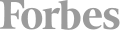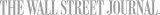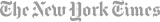This 1-day beginner class is designed to get you up and running quickly in Photoshop. You will learn basic photo retouching, color correction, selections, replacing backgrounds, adding type, and preparing your images for print and web.
This course is ideal for designers, marketers and anyone who is pursuing a career in graphic design.No prior experience of Photoshop is needed. Training available on Mac and PC.
Detailed Course Outline:Getting Around Photoshop
In this exercise, you will learn the basics of viewing/navigating around images and use some basic Photoshop tools.
- Computer Requirements
- What’s new in the current version?
- Raster vs Vector
- Creating A New Document
- Workspaces Overview
- Opening an Image
- Place Embed vs Place Linked
- Interface Layout and Navigation
- Navigational Keyboard Shortcuts
- 2019 Properties Panel Update
Basic Image Retouching
In this lesson, you will perform common retouching tasks: eliminating red eye, erasing facial blemishes.
- Fixing Blemishes using the Spot Healing Tool
- Fixing Blemishes using the Healing Brush Tool
- Removing and modifying elements using the Clone Stamp Tool
- Using the Patch Tool group fixes
- Removing Red Eye with the Red Eye Tool
Selecting with Magic Wand, Quick Selection Tool & Quick Mask Mode
Selecting parts of an image can often be tricky with conventional selection tools. Quick Mask Mode and other tools allows you to make or refine selections with greater precision.
- Starting the Selection using Traditional Selection Tools
- Using the Magic Wand
- Using the Quick Select Tool
- Redefining the Selection in Quick Mask Mode
Replacing Backgrounds & Tweaking Color
In this exercise, you will combine two separate photos. The first image features an alien against a boring background, you will 'cut the alien out' and place him in front of a more interesting background.
- More Work with the Magic Wand Tool
- Simple Image Compositing
- Working with Brightness & Contrast
- Working with Color Balance
Creating Text & Adding Effects
Learn to the basics of using text and commonly used effects like drop shadows, glows and more.
- Creating Text
- Adding Drop Shadows Manually
- Working with Layer Styles
- Adding a Drop Shadow
Image Tweaking & Effects
In this exercise, you will create a social media post and learn several new ways to modify, tweak and add effects to your images.
- Using the Crop tool
- Crop Awareness
- Ratio vs Resolution
- Straightening Crooked Photos
- Image Size vs Canvas Size
- Size Interpolation
- Adding the Text Layer
- Adjust the Opacity of the Layer
- Feathering the Layer to Add More Subtlety
- Using simple drop shadows and border effects
- Cleaning Up the Background
Retro Movie Poster
In this lesson, you will make selections and learn some new tools and techniques to create this retro B-Movie poster.
- Making a Selection using the Polygonal Lasso tool
- Desaturate the Background to make the Foreground "Pop"
- The Layers Panel
- Adding Basic Type
- Warping Text
The Basics of Preparing Digital Photos for Print
In this exercise, you will use an image taken with a digital camera (RGB image) and convert it an image ready for print (CMYK image) with a resolution of 300 ppi (pixel per inch)
- Image Size
- Resampling
- Saving as PSD
- Saving as TIFF
- Document Size
- Preparing for Print
Saving Photos for the Web
In this lesson, you will prepare images for the Web, converting them to RGB, reducing the resolution to 72 ppi, and reducing the file size to ensure fast download times.
- Resizing an Image for the Web
- Saving Images as JPEGs
- Reducing the Image File Size
- Resampling
- Adding Metadata
- Comparing GIF and PNG
- Saving as GIF and PNG
- Web Transparency
What's Included- Certificate of Course Completion
- Training Manual
- FREE Class Repeat



 CourseHorse Gift Card
CourseHorse Gift Card