Captivate Essentials - An Introduction to Captivate is a three – day course designed to teach the core Adobe Captivate skills needed to create interactive eLearning and mLearning content. By following step-by-step instructions, you will learn how to create a soft-skills lesson from scratch. You’ll learn to record and produce software demonstrations, and interactive training simulations. This course will take you through three e-learning projects: a demonstration, a simulation and a SCORM-compliant quiz.
Prerequisites:
- A practical working knowledge of Mac OS X or Windows
- Basic Web knowledge
Who Should Use Captivate? Corporate training professionals, educators, instructional designers, and all types of business users with limited programming capabilities who want to create product demos, application simulations, soft skill and compliance training, and mobile learning. Also educators and trainers who are currently using PowerPoint and need to add interactivity to their training materials.
Course Outline Note: The curricula below comprise activities typically covered in a class at this skill level. The instructor may, at his/her discretion, adjust the lesson plan to meet the needs of the class.
Day 1- Lesson 1: Exploring Captivate
- Lesson 2: New Project & Soft Skills eLearning
- Lesson 3: Recording Demos and Sims
- Lesson 4: Captions, Styles and Timing
Day 2- Lesson 5: Images and Smart Shapes
- Lesson 6: Pointers, Paths, Boxes, and Buttons
- Lesson 7: Rollovers and Zooms
- Lesson 8: Audio
Day 3- Lesson 9: Video, Animation and Effects
- Lesson 10: Adding Interactivity
- Lesson 11: Working With PowerPoint
- Lesson 12: Introduction to Question Slides
- Lesson 13: Finishing Touches
Note:
Online Training is not available in New York.
This course is available for "remote" learning and will be available to anyone with access to an internet device with a microphone (this includes most models of computers, tablets). Classes will take place with a "Live" instructor at the date/times listed below.
Upon registration, the instructor will send along additional information about how to log-on and participate in the class.

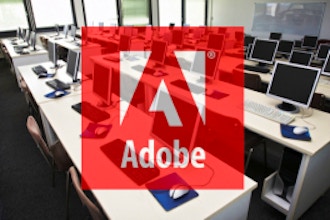


 CourseHorse Gift Card
CourseHorse Gift Card









